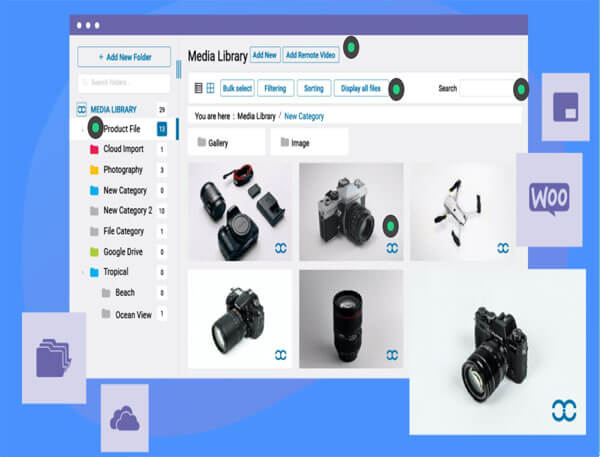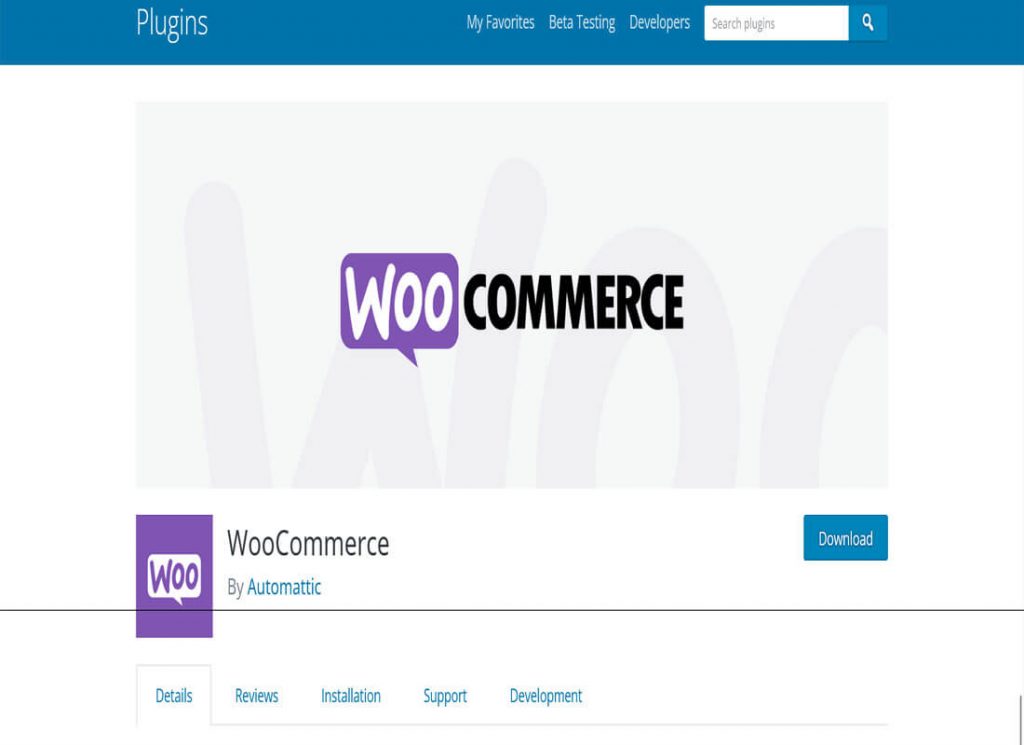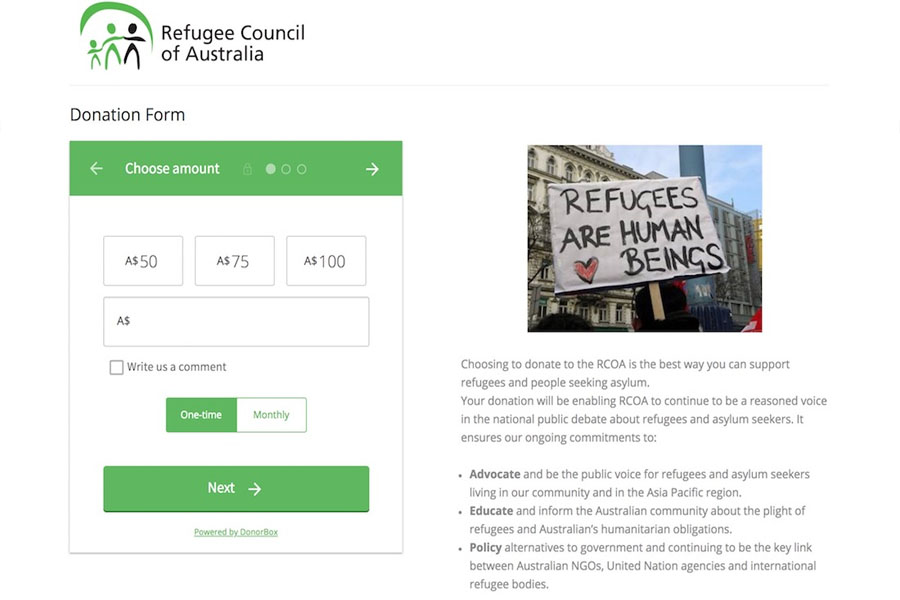In the realm of business, customer satisfaction reigns supreme. It’s the lifeline of steady revenue streams. As businesses evolve, the focus on customer happiness becomes more pronounced. Satisfied customers not only return but also become advocates for your brand, fostering growth organically. While providing excellent products or services is commendable, ensuring ongoing customer engagement is equally crucial. But what if your efforts in keeping customers engaged fall short? Even if they continue to purchase, the authenticity of your relationship may wane.
To reinforce and enhance customer engagement, businesses must embrace strategies that directly involve customers in their practices. One powerful method is through online surveys. Surveys provide a direct channel for communication, allowing businesses to gather insights, feedback, and identify patterns. Whether uncovering issues that need addressing or discovering features users love, surveys offer a valuable conduit for customer-company interaction.
Over the past five years, launching online surveys has become remarkably streamlined. A plethora of versatile alternatives exists for businesses looking to integrate surveys into their operations. In this article, we’ll explore some of the most notable tools, categorizing them into three parts for clarity:
Standalone Survey Tools
Explore standalone survey tools suitable for any WordPress website.
Best WordPress Plugins for Surveys
Delve into plugins developed by WordPress enthusiasts to streamline survey creation on blogs.
Let’s embark on a comprehensive journey through these survey solutions to help you make informed choices for your specific needs.
Best Survey Plugins for WordPress
1. Modal Survey
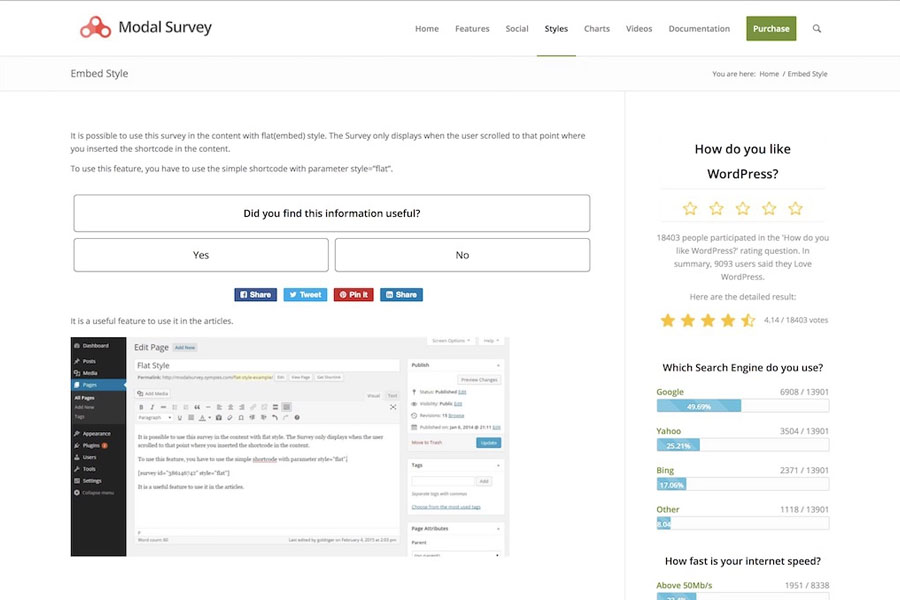
Modal Survey goes beyond conventional survey plugins by considering psychological aspects to comprehend audience behavior. Despite its name implying a popup-centric functionality, it seamlessly embeds as a standalone widget within your WordPress content area. The distinctive feature lies in its step-by-step question and answer format, diverging from traditional progress bar polls. Developers have integrated Visual Builder support, facilitating the incorporation of captivating surveys and polls into designs effortlessly.
Key Features:
- Visual Builder support for seamless integration.
- Step-by-step Q&A format for specific results.
- Customizable display triggers based on user interactions.
- Option to force survey completion for access to hidden content.
Active Installations: 5,800+
2. WPForms (Free/Premium)

With over three million active installations, WPForms stands out as one of the most popular free WordPress survey plugins. Initially designed as a drag-and-drop form builder, it effortlessly transitions into a powerful survey tool with the addition of a plugin add-on. Its user-friendly approach caters to beginners, ensuring quick and comfortable utilization. While the basic form setup is free, the premium package, priced at $159.60/year, unlocks advanced survey and poll functionalities, making it a worthwhile investment for regular survey conductors.
Key Features:
- Drag-and-drop form builder for easy customization.
- Free basic form setup with premium options for surveys.
- User-friendly interface suitable for beginners.
- Affordable premium package for regular survey activities.
Active Installations: 5+ million
Price: Free for basic form setup. Premium package at $159.60/year.
3. Forminator
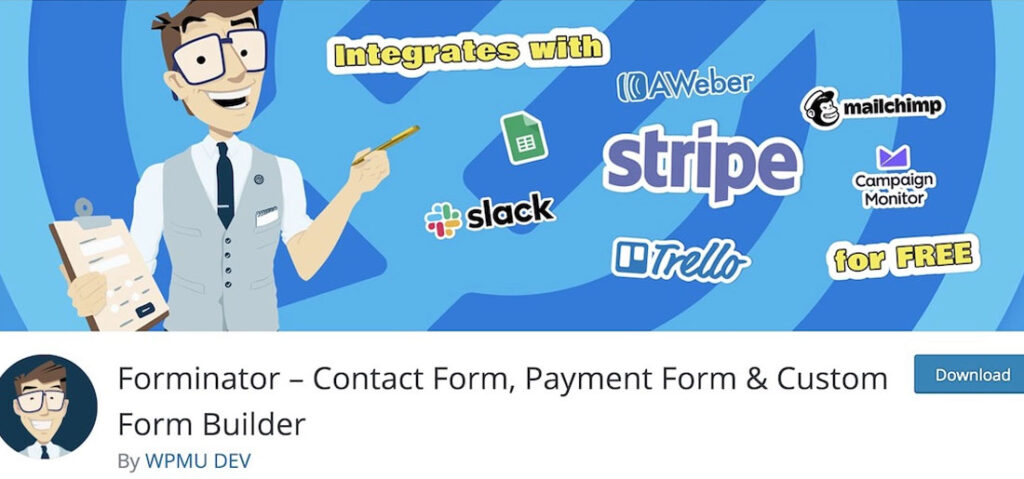
Forminator stands out as a versatile free WordPress survey plugin, offering flexibility in form creation. Supporting various form types and fields, it goes beyond surveys, extending its functionality to payment acceptance, lead collection, and order processing. With 300,000+ active installations. Forminator caters to users seeking an engaging and feature-rich survey experience. While the basic version is free, the pro plan, starting at $7.50 per month, unlocks premium features and access to other WPMU Dev plugins.
Key Features:
- Flexibility in creating various types of forms.
- Compatibility with payments, lead collection, and orders.
- Engaging features for longer visitor retention.
- Pro plan for advanced features and plugin access.
Active Installations: 300,000+
Price: Free. Premium features and access to other WPMU Dev plugins start at $7.50 per month.
4. Hotjar
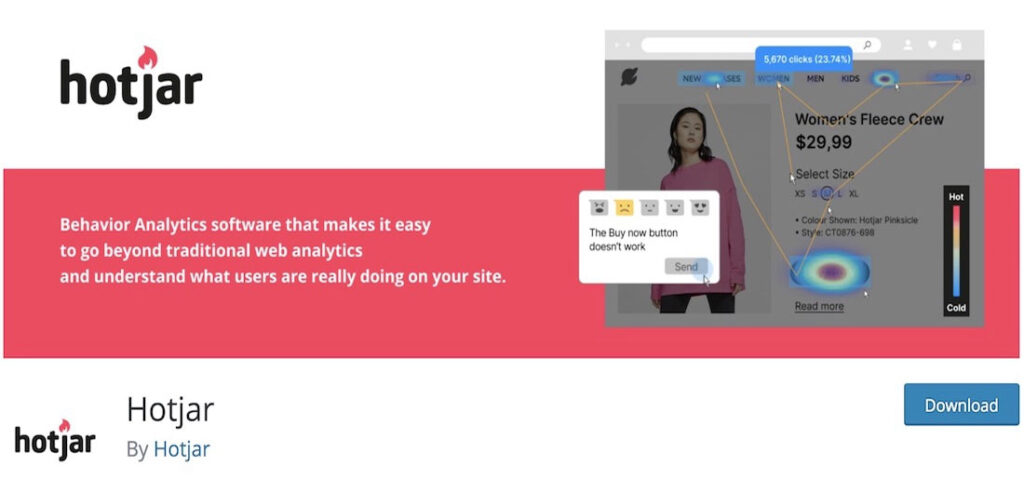
Hotjar transcends the typical survey plugin, positioning itself as a comprehensive analytics solution. Beyond surveys, it offers heatmaps, conversion funnels, form analysis, and more. The easy-to-use editor enables quick survey creation and deployment across modern devices. With a flexible survey approach. Hotjar engages users, collects emails, and prevents premature exits from your website. While it’s free for up to 1,050 sessions/month, the Plus package, starting at $32/month, provides enhanced features and data segment filters for quicker data understanding.
Key Features:
- Comprehensive analytics software with survey capabilities.
- Easy-to-use editor for quick survey creation.
- Flexible surveys for engagement across devices.
- Plus packages with advanced features and data filters.
Active Installations: 100,000+
Price: Free for up to 1,050 sessions/month. Plus packages start at $32/month.
5. Quiz and Survey Master
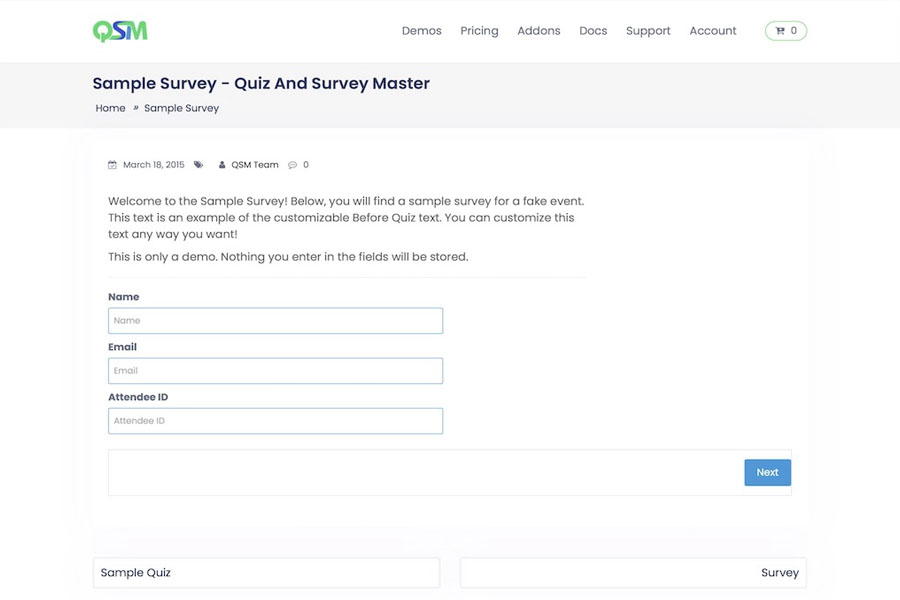
For those seeking an uncomplicated yet powerful survey solution, Quiz and Survey Master fit the bill. This WordPress plugin simplifies the creation of surveys and quizzes, requiring minimal time and effort. With a range of customization options, email collection, countdown timers, and integration with third-party plugins. It offers a comprehensive surveying experience. While the basic version is free, pro packages starting at $129/year provide additional features like Google Analytics integration and custom landing pages.
Key Features:
- Simplified survey and quiz creation.
- Customization options, countdown timers, and email collection.
- Integration with third-party plugins for extended functionality.
- Free and premium add-ons for enhanced features.
Active Installations: 40,000+
Price: Free for simple surveys. Pro packages start at $129/year.
6. Poll, Survey, Quiz & Form by OpinionStage
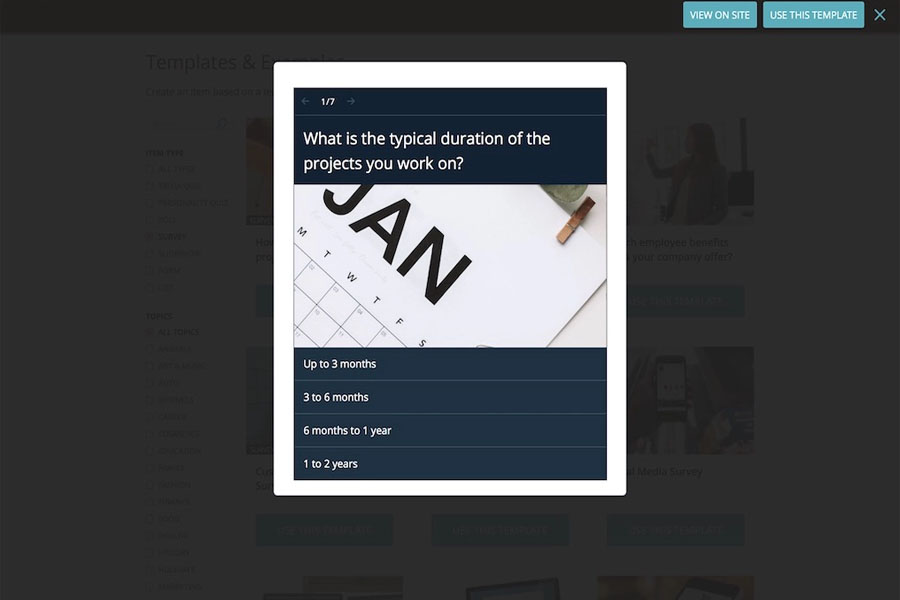
OpinionStage distinguishes itself by employing a form pattern reminiscent of popular quiz and psychology test sites, including media giants like BuzzFeed. Beyond standard surveys, OpinionStage facilitates a deeper understanding of user opinions. The plugin not only engages users within and outside content but also supports contests and special offers, creating a rewarding experience for your audience, with compatibility for running contests and the potential to gather user details for email list sign-ups. OpinionStage emerges as a diverse and magnetic plugin, ensuring sustained audience engagement.
Key Features:
- Forms pattern popularized by quiz and psychology test sites.
- Compatibility with contests and special offers.
- User engagement through surveys, polls, and quizzes.
- Audience interaction to boost bounce rates and pageviews.
Active Installations: 10,000+
Price: Free for up to 25 responses a month. The cheapest paid package starts at $19/month, offering 1,000 survey responses monthly.
7. WordPress Survey & Poll
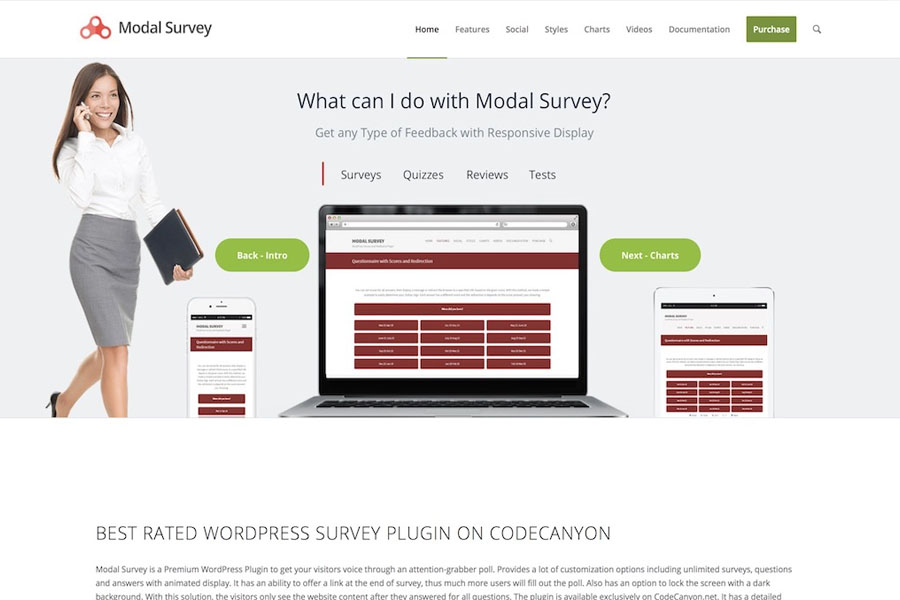
WordPress Survey & Poll places emphasis on user feedback, providing a plugin that seamlessly collects user opinions with modern browser support and integrated responsive design. The plugin ensures a user-friendly experience, allowing users to submit feedback and suggest possible improvements effortlessly. With a visual forms builder, users enjoy customization freedom, including the application of custom animations and parallax effects for modern designs and themes.
Key Features:
- Effortless collection of user feedback.
- Modern web browser support and integrated responsive design.
- Visual forms builder for customization.
- Application of custom animations and parallax effects.
Active Installations: 800+
Price: $44 (one-time payment)
8. Typeform
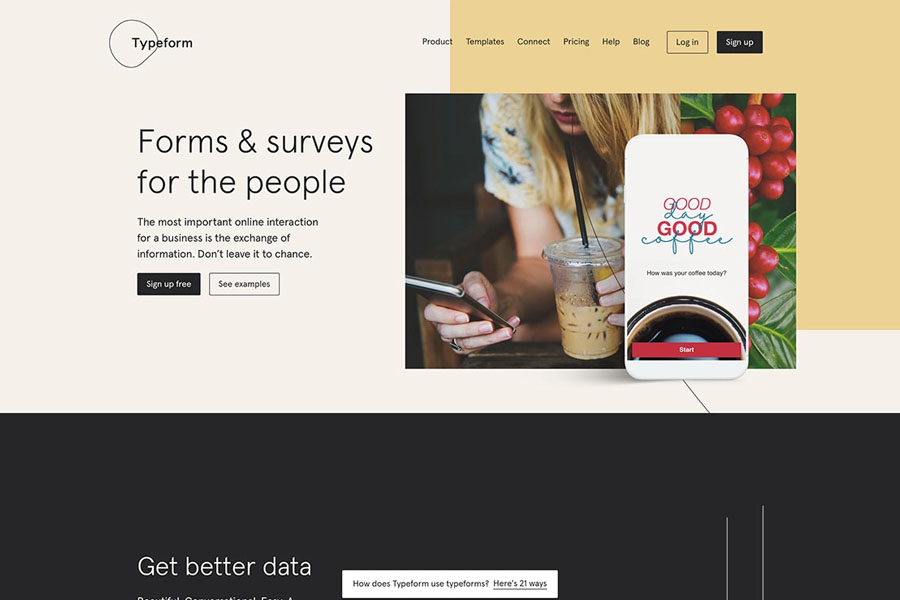
Typeform stands out as the result of creative minds aiming to build the world’s best forms builder. Known for its engaging and visually appealing forms. Typeform caters to design lovers seeking meaningful interactions. Offering a full-screen forms process. Typeform engages users throughout their journey, making it suitable for various scenarios such as market research, branding research, polls, lead generation, and more. While a WordPress survey plugin is available, embedding forms without using a plugin is recommended to avoid potential website slowdowns.
Key Features:
- Professional choice for design lovers.
- Full-screen forms process for engaging user experiences.
- Versatility for various scenarios.
- WordPress plugin is available but embedding without a plugin is recommended.
Price: Free for small-scale surveys. Larger campaigns start at $25/month, with scalable pricing based on audience growth.
9. Alchemer
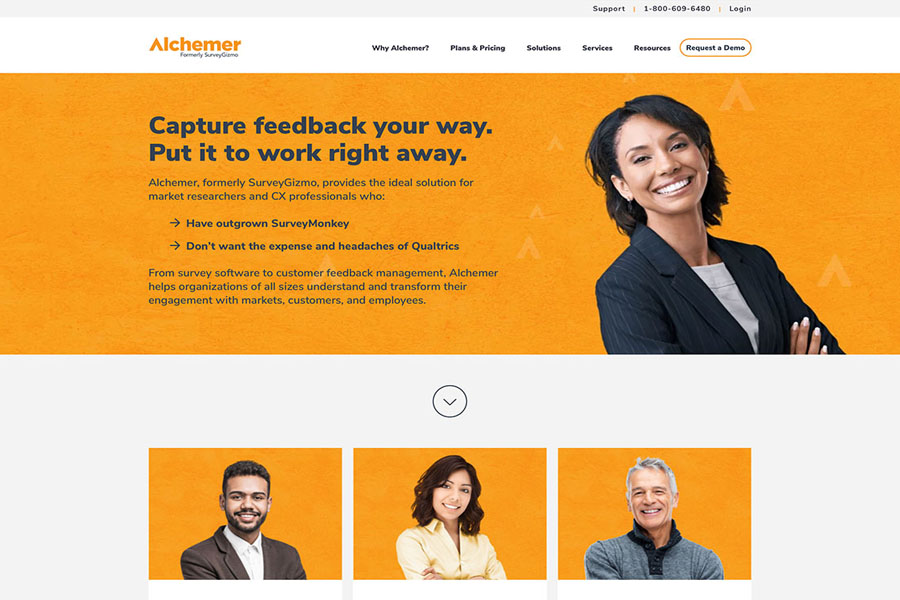
Alchemer takes a full-featured approach to surveys, providing tailored questions for in-depth audience understanding. Developers, business owners, and webmasters benefit from customizable layouts and real-time data analysis. With extensive features. Alchemer allows complete control over form design, ensuring branding consistency. Real-time data promotion through social media and business channels enhances exposure and accessibility.
Key Features:
- Tailored questions for deep audience understanding.
- Customizable layouts for complete control.
- Real-time data analysis and promotion.
- Extensive features for tech-oriented users.
Price: $49 per user/month (enterprise software).
10. KwikSurveys
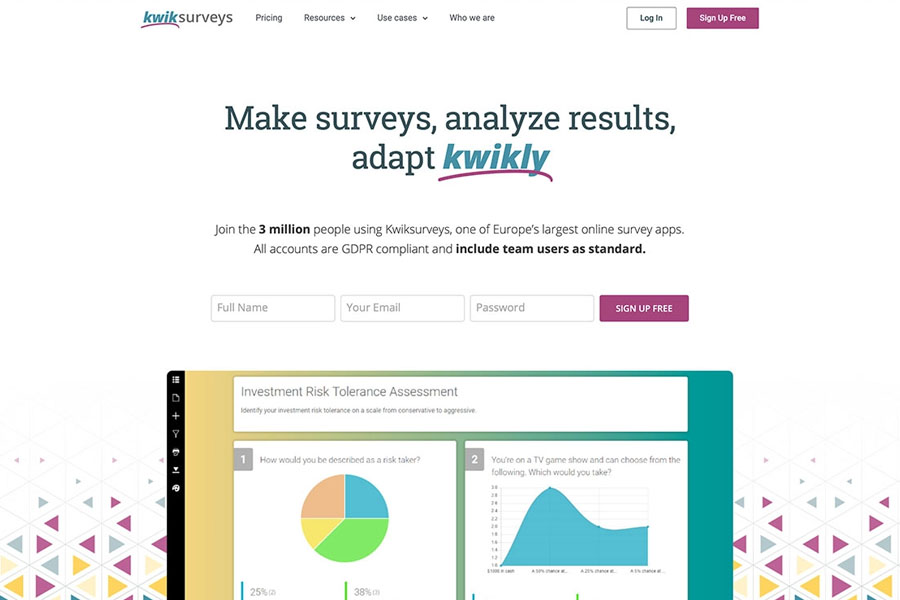
KwikSurveys capitalizes on simplicity while providing features beyond basic survey creation. With an interactive survey builder, algorithmic logic, and unlimited questions. KwikSurveys enhances relationships with readers and customers. Suitable for various scenarios, the survey builder offers concise analytical reports for impeccable audience insight.
Key Features:
- Simplified survey building with algorithmic logic.
- Interactive survey builder for various scenarios.
- Unlimited questions for in-depth insights.
- Concise analytical reports for audience understanding.
Price: Starts at $3/month for students or non-profit organizations. Business packages start at $15/month.
11. SurveyPlanet
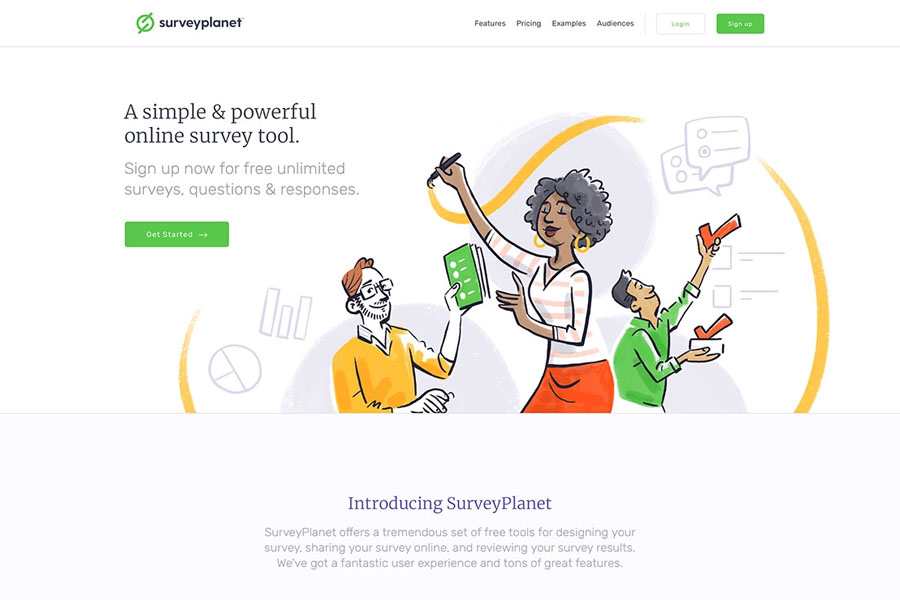
SurveyPlanet offers an extensive set of free features for building surveys and gaining insight into customer perspectives. With ten unique survey themes for free plan users and customization options for paid plans. SurveyPlanet caters to users seeking engaging and interactive survey experiences. Responsive web design ensures optimized performance, and additional features, such as visual content upload, enhance survey engagement.
Key Features:
- Free features for extensive survey building.
- Unique survey themes for free plan users.
- Customization options for paid plans.
- Responsive web design for optimized performance.
Price: Free for unlimited surveys and responses. Full functionality at $20/month, offering white labeling, custom design, export/import, custom themes, and more.
12. SurveyMonkey
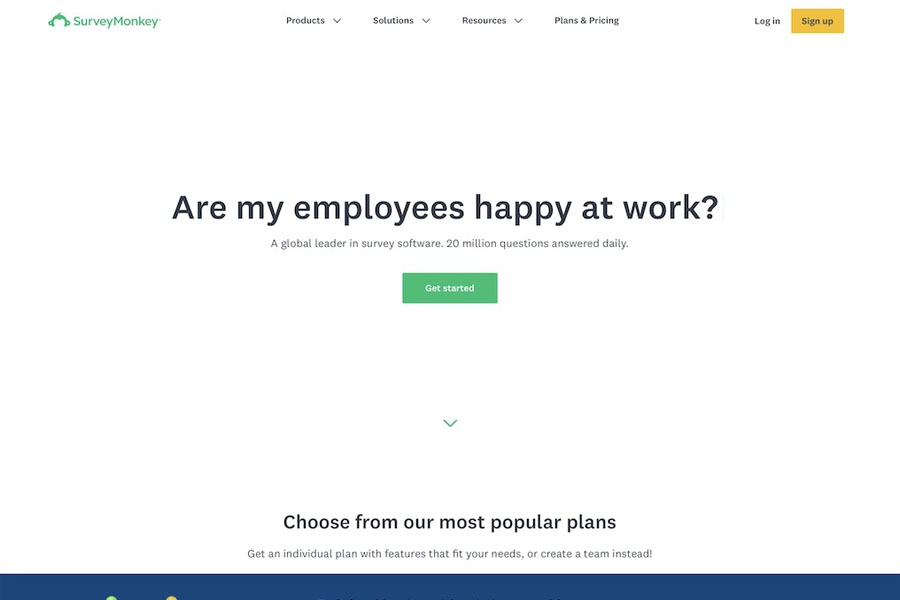
SurveyMonkey, a frontrunner in online survey software, boasts millions of global customers, including Fortune 500 companies. As a go-to platform for understanding customer happiness, engagement, and product preferences. SurveyMonkey simplifies the process for businesses. It offers customer survey templates for diverse scenarios, such as customer satisfaction, market research, events, education, and human resources. The platform facilitates segmentation of the audience after analyzing results, allowing businesses to target specific groups effectively.
Key Features:
- Leading software for online surveys.
- Customer survey templates for various scenarios.
- Facilitates segmentation for targeted offers.
- No official WordPress plugin but seamlessly integrates with any WordPress website.
Price: Free for unlimited surveys with 40 responses and 10 questions per survey. Standard plan at $39/month offers unlimited questions per survey with a 1,000-response limit per month. Premium packages available.
13. Survicate
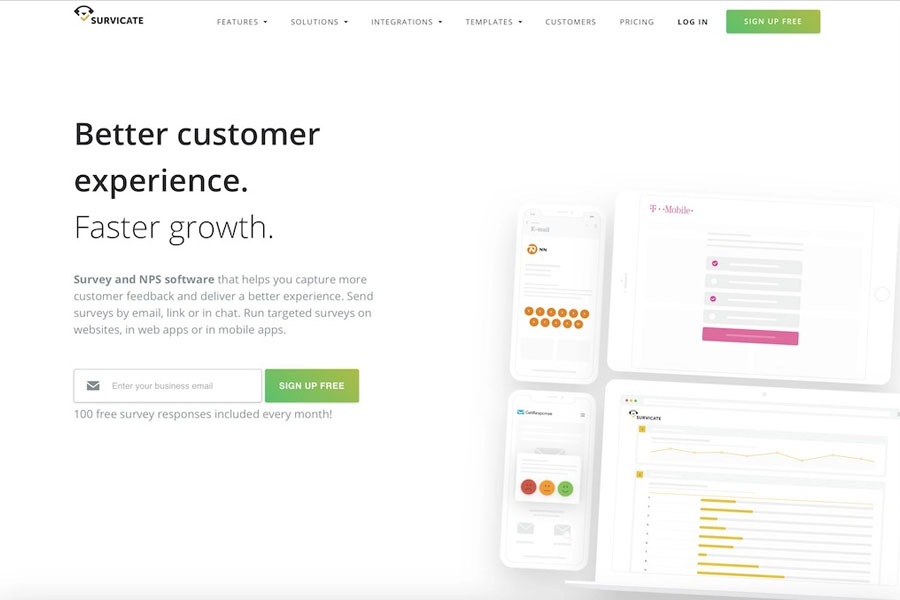
Survicate stands among the world’s leading platforms for customer insight, offering an All-in-One solution for businesses. With sophisticated question features, Survicate allows business owners to craft versatile feedback forms tailored to specific campaigns. Its integrated system ensures content reaches users long after form completion. Although a WordPress plugin exists, it redirects users to the service itself, ensuring surveys maintain an appealing presence on WordPress websites.
Key Features:
- All-in-One platform for customer insight.
- Versatile feedback forms with sophisticated question features.
- Social and user-feedback integrated system.
- WordPress plugin available for seamless integration.
Price: Free for up to 25 responses a month. $89/month for up to 3,000 respondents a year from up to 3 active surveys, offering custom design, templates, chart exports, and data export.
14. Free Online Surveys
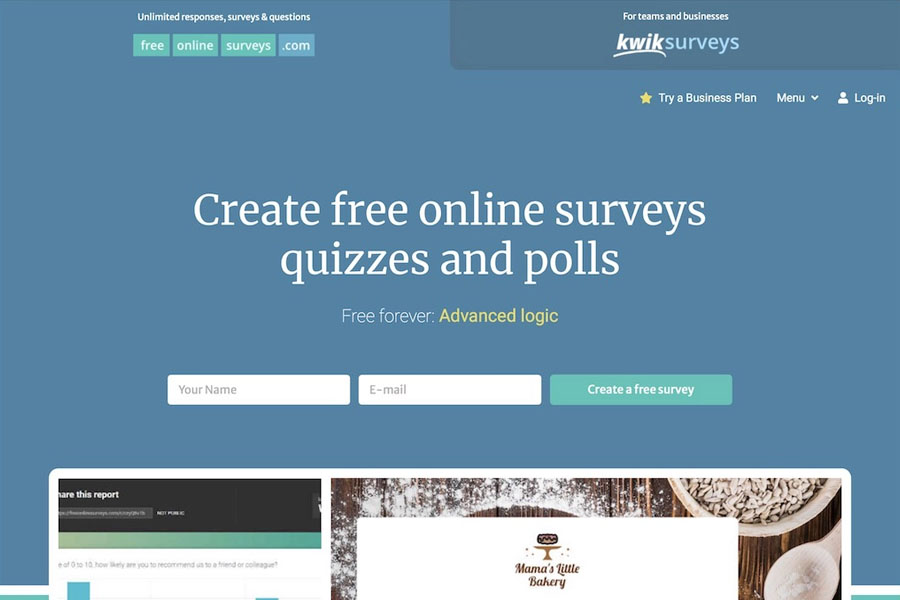
FreeOnlineSurveys, with its premium domain name, delivers exceptional website design, Templates, and features for building surveys, quizzes, forms, and polls from a single dashboard. The integrated survey logic enables the creation of questions leading to concise audience segmentation. Custom options cover a range of form types, offering flexibility for varied survey requirements.
Key Features:
- Exceptional website design and user interface.
- The choice between surveys, quizzes, forms, and polls.
- Integrated survey logic for audience segmentation.
- Customization options for diverse form types.
Price: Free for up to 1,000 responses, offering full functionality in the free version.
15. SurveyHero
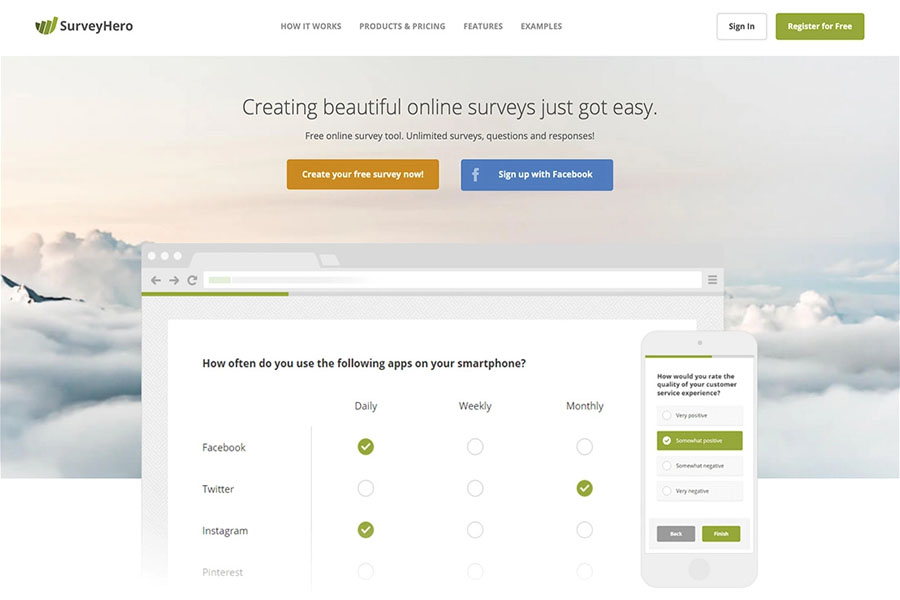
SurveyHero, boasting clients like Vodafone, Siemens, Porsche, and Nikon, provides a feature-rich survey building platform. With an extensive list of features, including extendable questions, logic workflows, visual content, custom survey themes, and more. SurveyHero caters to both corporate and individual users. While the free plan has limitations, a slight investment in premium packages can significantly enhance customer understanding.
Key Features:
- The extensive list of features for survey building.
- Logic workflows, visual content, and custom themes.
- Suitable for corporate business needs.
- WordPress plugin is available but managing surveys without it is recommended.
Price: Free for surveys with 10 questions and up to 100 responses. Unlimited packages start at $25/month.
16. SoGoSurvey
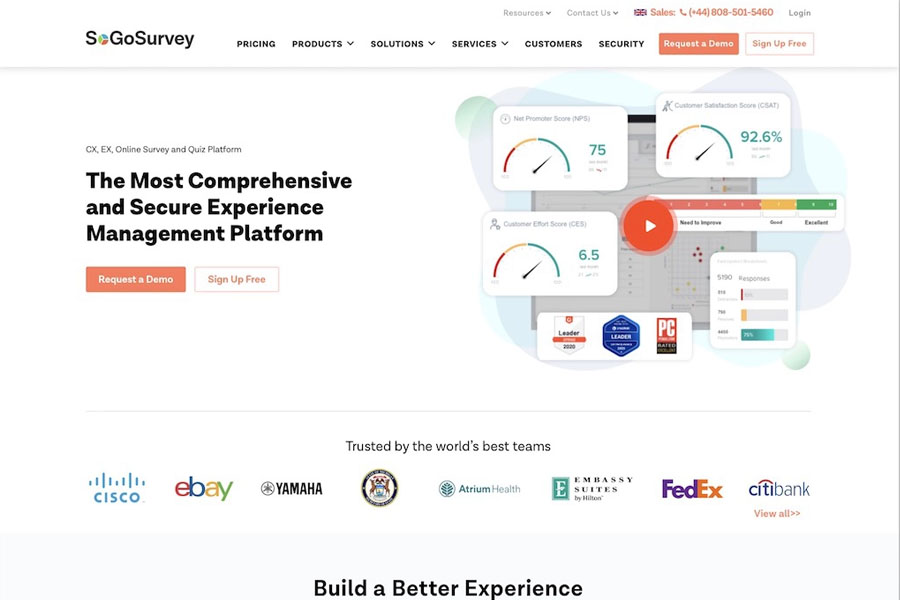
SoGoSurvey emphasizes the importance of understanding customers for business success. The platform offers pre-built survey templates for quick interactions and visual reports for immediate insights. Users can create case studies based on survey campaigns, and real-time access to survey reports allows prompt decision-making. SoGoSurvey ensures a seamless surveying experience with unlimited responses and a white label solution.
Key Features:
- Pre-built survey templates for quick interactions.
- Visual reports for immediate insights.
- Real-time access to survey reports.
- $25/month for unlimited responses and a white label solution.
Price: $25/month for unlimited responses and white label solution.
17. Zoho Survey
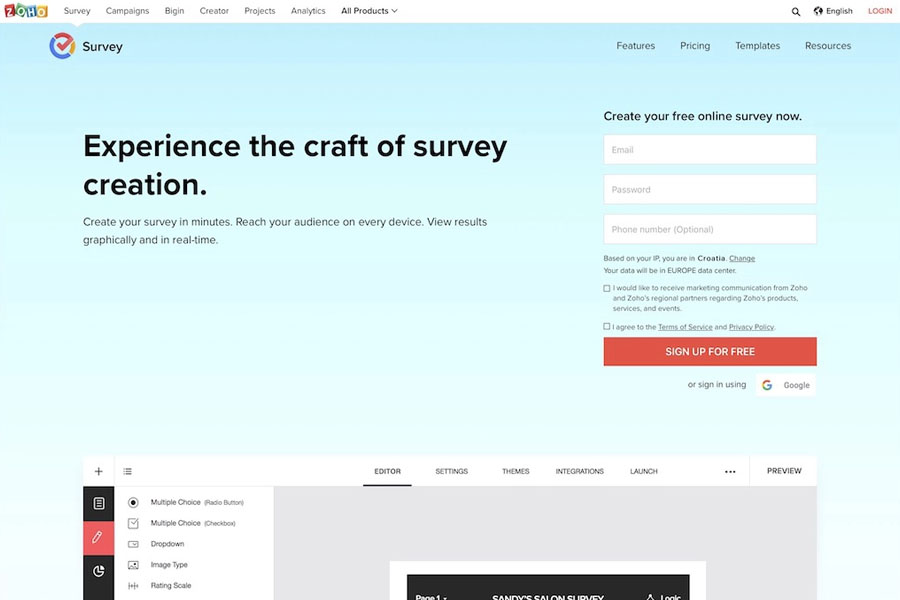
Zoho, known for its diverse range of products, presents Zoho Survey as a unique survey service with features like offline support and multilingual surveys. Users can build surveys offline and later upload them to Zoho servers or use their own hosting. Surveys can be translated into numerous languages, and integration with Zoho Email Marketing or MailChimp allows direct survey inclusion in email campaigns. Real-time access to survey reports enhances data utilization.
Key Features:
- Unique features like offline support and multilingual surveys.
- Translation of surveys into multiple languages.
- Integration with Zoho Email Marketing and MailChimp.
- Real-time access to survey reports.
Price: Free for up to 10 questions and 100 responses per survey. Pro packages start at $29/month.
18. Google Forms
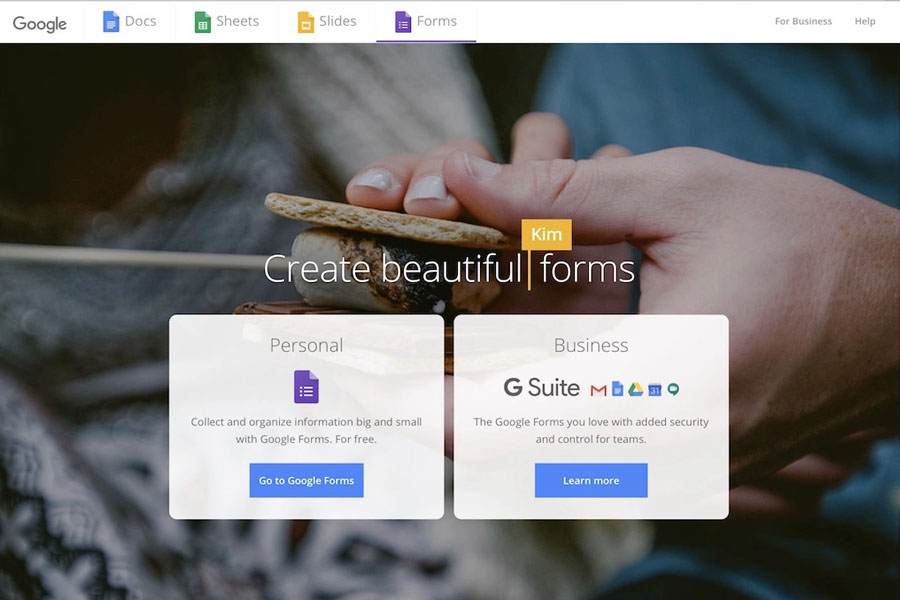
Google Forms, part of the Google Suite, leverages the trust associated with the Google brand. With a seamless user experience and integration with other Google products, Google Forms provides a versatile solution for surveys, quizzes, forms, and more. Ideal for various tasks, from gathering product feedback to creating detailed questionnaires, Google Forms ensures user-friendly interactions.
Key Features:
- Part of the Google Suite with a trusted reputation.
- Seamless user experience and integration with Google products.
- Versatile application for surveys, quizzes, and forms.
- Free to use.
Price: Free.
19. LimeSurvey
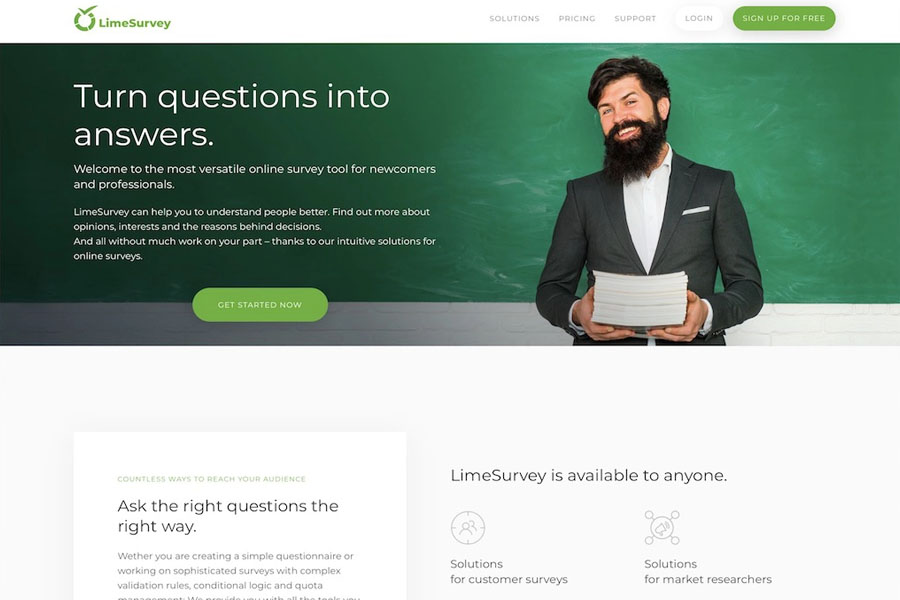
LimeSurvey, an open-source survey software, has gained popularity over the years for its extensive capabilities. Beyond basic surveys, LimeSurvey supports customizable marketing surveys, psychological surveys, customer satisfaction surveys, interview surveys, event invitations, and more. Pluggable with custom templates and plugins, LimeSurvey ensures data protection and offers features like secure authentication methods and export methodologies.
Key Features:
- Open-source survey software with extensive capabilities.
- Supports various survey types, including marketing and psychological surveys.
- Pluggable with custom templates and plugins.
- Free for up to 25 responses a month. Basic package starts at $39/month.
20. QuestionPro
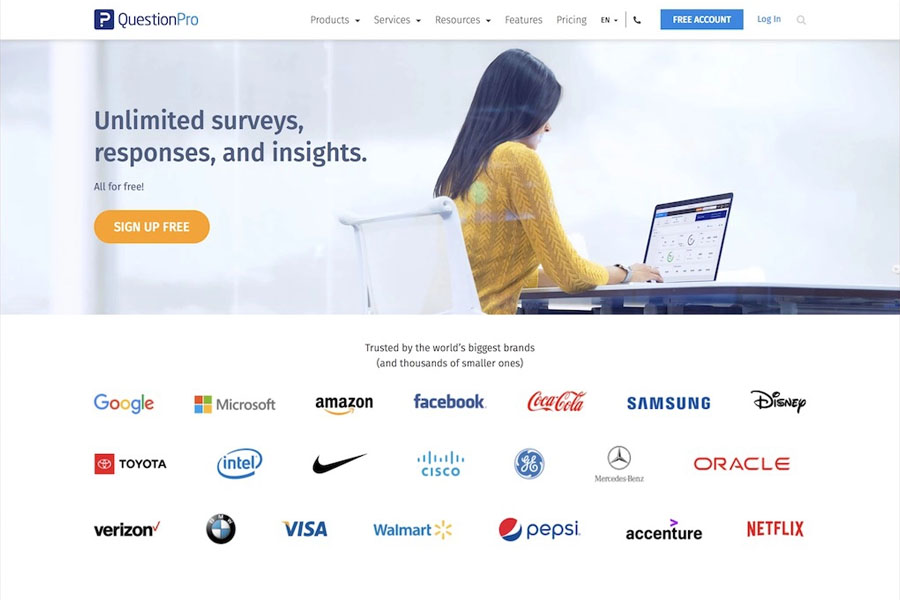
QuestionPro places customer satisfaction at the forefront, emphasizing the need to understand customer concerns for long-term business success. The platform encourages businesses to prioritize customers and gather insights through surveys. With a user-friendly approach, QuestionPro enables the creation of case studies and provides real-time access to survey reports, facilitating informed decision-making.
Key Features:
- Emphasis on understanding customer concerns.
- User-friendly platform for creating surveys.
- Creation of case studies based on survey campaigns.
- $99/month for advanced features, including unlimited responses and custom survey logic.
Price: Free for up to 300 responses per survey with data export included. Advanced package costs $99/month.
Choosing the Right Survey Tool for Your Needs
As you navigate the plethora of survey tools available, consider your specific requirements, audience engagement strategies, and scalability needs. Each of these tools brings unique strengths to the table, catering to different user preferences and business objectives. Whether opting for a trusted platform like SurveyMonkey, feature-rich solutions like Survicate and SoGoSurvey, or open-source flexibility with LimeSurvey, making an informed choice ensures a seamless integration of surveys into your business strategy.
How to Leverage Online Survey Tools to Gain Customer Insights
Ignoring customer feedback can stagnate your business growth. As you progress beyond initial stages, decisions should be grounded in the insights provided by your customers. This encompasses their satisfaction with specific products, features, and grievances about various aspects of your business. Even industry giants like Google and Tesla continually scrutinize user responses, adapting to user preferences and discarding unpopular products. User feedback is invaluable, and employing online survey tools is a powerful means to tap into this wealth of information.
The Importance of Customer Feedback
Customer feedback serves as a compass for your business strategy. It elucidates user sentiments, preferences, and pain points, offering a roadmap for improvement. Various methods, including emailing, surveying, usability testing, interviews, social media listening, analytics, and feedback widgets, form the arsenal to understand the pivotal question: “Do you enjoy using our service?” Embracing these methods opens the door to a realm of exploration, providing invaluable insights for the betterment of your business.
Utilizing Online Survey Tools
Online survey tools play a pivotal role in comprehending customer sentiments. Here’s a guide on how to leverage them effectively:
1. Modal Surveys
- Best For: Simple surveys to boost user engagement.
- Notable Features:
- Specially designed for creative surveys.
- Ideal for making your website go viral.
- Offers a user-friendly approach.
2. WPForms
- Best For: Comprehensive form building with survey functionality.
- Notable Features:
- Complete form builder.
- Versatile and user-friendly.
- Suitable for various aspects of surveying.
- Great for those seeking an all-in-one solution.
3. Google Forms
- Best For: Running simple surveys with unlimited responses.
- Notable Features:
- Ideal for straightforward surveys.
- No limitations on responses or questions.
- Limitations on white-labeling (Google branding remains visible).
Crafting an Effective Survey Strategy
While the choice of survey tools is essential, crafting an effective survey strategy is equally critical. Consider the following tips:
a. Define Your Objectives
Clearly outline the goals of your survey. Whether it’s gauging customer satisfaction, improving a specific product, or understanding user preferences, a defined objective guides your survey structure.
b. Design User-Friendly Surveys
Craft surveys with a user-centric approach. Keep questions concise, use simple language, and ensure a seamless user experience. Clarity and simplicity enhance response rates.
c. Choose the Right Timing
Timing matters in survey distribution. Avoid bombarding users; instead, strategically time surveys to capture their feedback without causing annoyance.
d. Encourage Honest Feedback
Create a culture of honesty. Assure respondents that their feedback is valuable and will be used to enhance their experience. Anonymity can encourage more candid responses.
e. Analyze and Act on Insights
After collecting responses, analyze the data promptly. Identify patterns, trends, and areas for improvement. Implement actionable changes based on the insights gained.
f. Iterate and Improve
Surveys are iterative. Regularly revisit your survey strategy, considering evolving business needs and user expectations. Continuous improvement ensures the relevance of your surveys.
Conclusion
Online survey tools are indispensable assets in deciphering customer sentiments and steering your business in the right direction. From simple tools like Google Forms to feature-rich plugins like WPForms and Modal Surveys, the key is aligning the tool with your specific survey objectives. Remember, effective surveys extend beyond tool selection; a thoughtful strategy, user-friendly design, and a commitment to continuous improvement form the foundation for extracting meaningful insights from your customers.